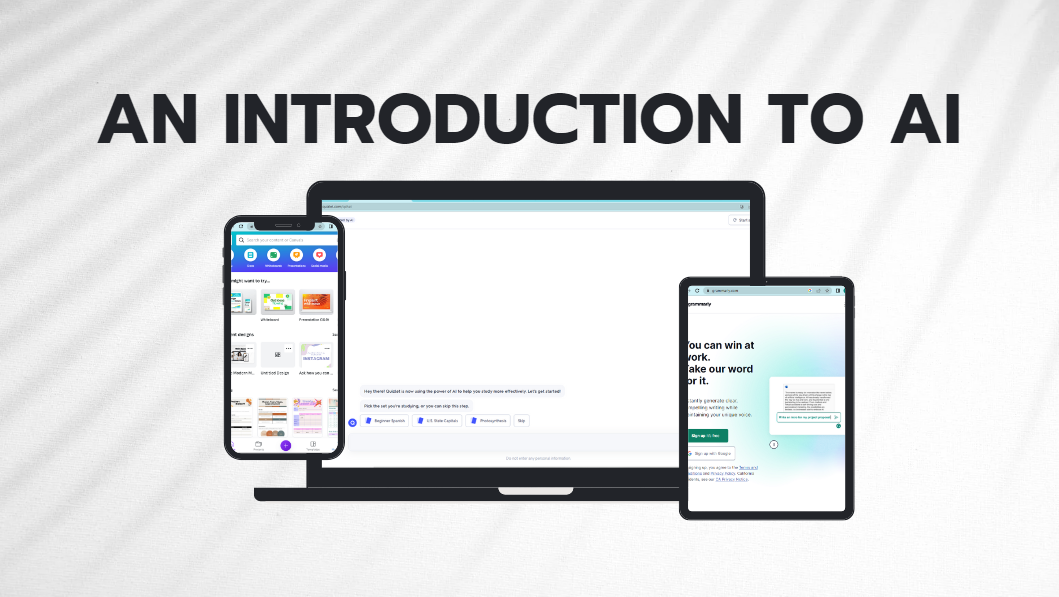Recently, Assumption High School was attacked by a cyber hack that caused all digital resources to go down temporarily. Students lost access to all files, and computer items for around a week while the IT team worked to fix it.
The hack was first noticed by a few students and teachers when ransom notes were printed out on Assumption printers that were not sent by anyone in the building.
To prevent another attack, here is a list of 4 safety tips on how to protect yourself and your information from hackers and what to do if you’re information has been accessed:
#1: Use Strong Passcodes
If you have a strong password or PIN it’s harder for others to predict and access your information. In a case where your phone or other digital device has been stolen, a high-quality, secure password will prevent further access to private information.
#2: Only Install Trusted Applications
Often, hackers will gain access to information by sending something that looks like a legitimate app or software but in reality, installs malware into your device. By not downloading apps or clicking on links from untrusted sources, you are preventing yourself from the potential of getting hacked.
#3: Keep Software Up to Date:
Developers and phone manufacturers frequently send updates that include security improvements. By keeping your devices software and applications up to date, you are downloading necessary improvements to keep your phone safe.
#4: Use Multifactor Authentication:
Multifactor Authentication is a layered security program that sends an email with a unique, 4-digit code that you enter when submitting your password. The codes are unique, and only work for a certain amount of time. By using Multifactor Authentication, you are making it harder for others to access your information, even if they are able to guess your password.
Now if you suspect that you have already been hacked further, or know that you have been hacked, here’s what to do:
First, make sure your devices are inspected by a trusted professional. Disconnect from the internet, and immediately take it to a technical support specialist to look. When they remove the malware, you next want to change all of your passwords. Even if certain devices were not accessed, they may have transferred other information for other accounts or devices to their own.
Next, keep an eye on your bank and financial accounts, especially if you have similar information around all devices. You want to make sure that they have not gotten into those accounts and make required or necessary changes if any fraudulent transactions have been made.
Finally, notify others, and keep any out for others who may have been hacked. Make sure friends and family members know that your device has been hacked so that they don’t click on any links or open any strange messages that could grant the thief access to their account.
If you suspect someone else has been hacked after you, or in general, don’t click on anything they send you and notify the person immediately.
Overall, if you are someone else you know has been hacked, hacking is a crime, and it is important to file a report to the Federal Bureau of Investigation in the event of a cyberattack.
The Assumption community was fortunate that nothing was taken or accessed that would put someone at further risk. Thanks to the IT Department, the situation was handled immediately when the attack was realized, and everything was processed and changed as soon as risk was gone.